What is Facebook Lookalike Audiences? How Its Work?
What is Lookalike Audiences?
Facebook Lookalike Audiences help advertisers to reach people who are look like to your business. With Lookalike feature you can easily target new people who are likely to be interested in your business that similar to your existing customers.
Starting on 23 August 2021 Targeting options are limited to location, age and gender for audiences.
How Lookalike work?
From your source audience the system will select new people who share similar qualities such as demographics, interests and behaviours. Your ad is delivered to that audience related to your existing customers. You can use a percentage range to choose how closely you want your new audience to match your source audience.
How to create a Facebook Lookalike Audience ?
Check whether you are Admin
1. Go to your Audiences.
2.Select the Create audience drop-down and choose Lookalike Audience

3.Create new source

4. I choose Facebook Page.. You can select any option

5. Choose the country/countries where you’d like to find a similar set of people.
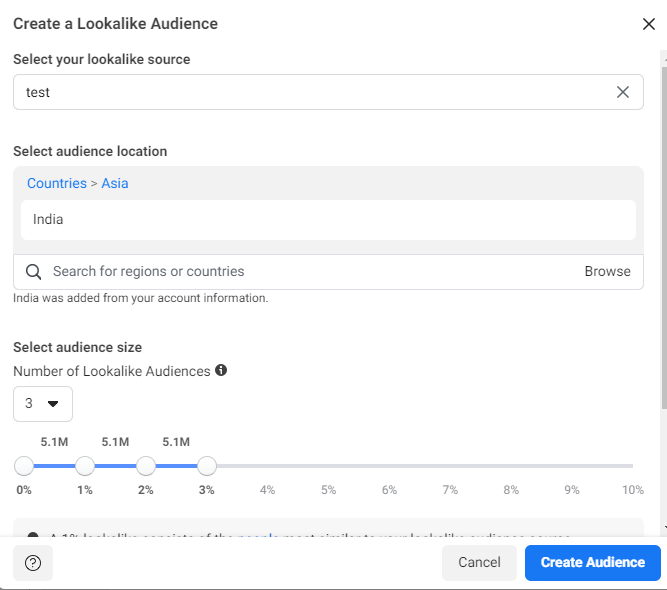
6.Choose your desired audience size with the slide in percentage.
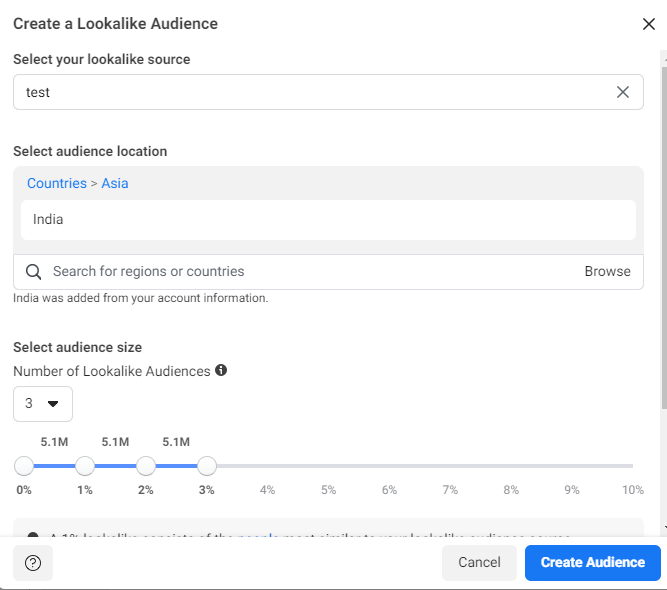
Create Audiences
Lookalike will not support location based Business with limited audience example: location based EMI. ad rate will be high.








Leave a Reply